Unlike my last post , this post will be a discussion of a design pattern and a reference implementation of sorts for protecting AWS API Gateway with AWS WAF using AWS managed Web ACLs.
Does it seem like I just threw a word salad at you? It seems like that to me, too. See this article for a spin on AWS that highlights some of my concerns with it.
Moving on…
API Gateway
API Gateway (APIGW) is an Amazon Service for developing and deploying REST, WebSocket, and HTTP APIs. Often, these APIs will be exposed to the Internet. Attackers can try to leverage these APIs to compromise the confidentiality, integrity, or availability of these APIs to gain unauthorized access to data or systems.
It may not alway be feasible to add robust security in the code called by the API, so this design pattern intends to guide users to implement Web ACLs to protect the API against common attacks originating from the Internet.
AWS WAF
AWS WAF provides a simple-to-configure and effective barrier against common web application and API attacks. APIs exposed to the Internet should be configured with one or more AWS WAF applied via Web ACL rules, a component of AWS WAF.
Web ACL Rules
Web ACLs rules can be Managed or Unmanaged. In most cases, using the AWS Managed rules are preferred. These managed rules can be combined to best protect the given resource. As shown in the diagrams below, different groups of rules are applicable to different applications. For instance, an application run solely on AWS Lambda would benefit from having the Bad Inputs, Core Rules, Reputation List, and Linux OS managed rules from AWS as there are no Lambda-specific rules. For an application running on Microsoft Windows that reads from or writes data to a SQL database, the appropriate Managed rules are Windows OS, SQL Server, and Admin Protection.
Note: There is currently a limit of 1500 Web ACL rule Capacity Units (WCUs). Each atomic check in a Managed or Unmanaged rule consumes one of these WCUs.
I strongly recommend implementing Web ACLs to all APIGW deployments, even those that aren’t exposed to the Internet. Applying Web ACLs to APIGW deployments helps to define the trust boundary for each API, and prevents malicious requests that originate from within the environment from spreading across trust boundaries.
Design
Here’s a high-level overview of some designs:
External API Deployments
In external API deployments, Web ACLs help guard against attacks originating from the Internet.
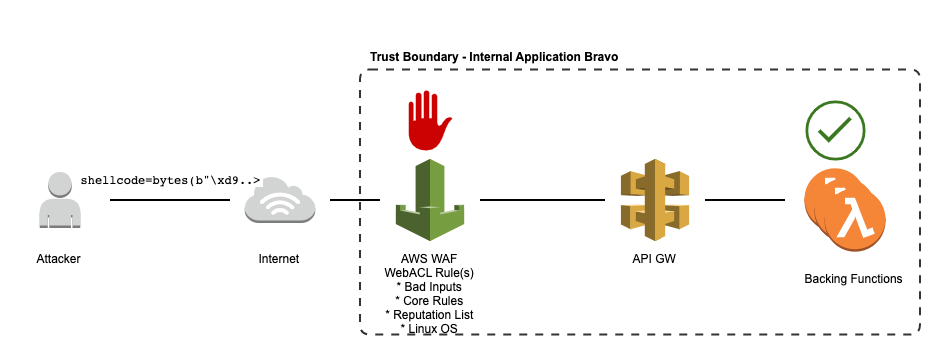
External application backed by Lambdas
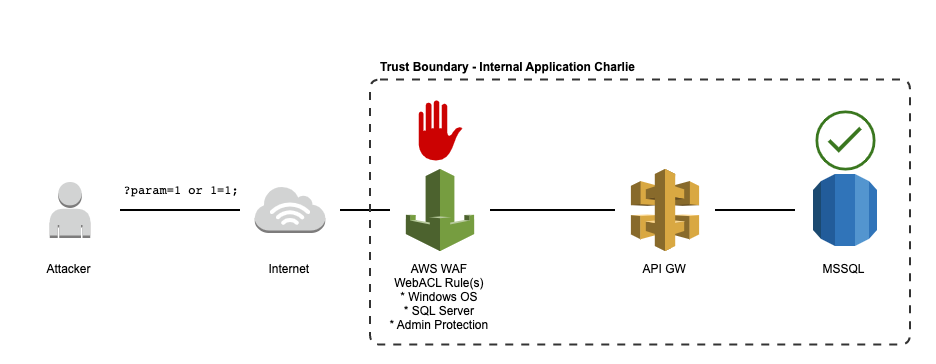
External application backed by SQL
Internal API Deployments
For internal API deployments, Web ACLs help guard against internal attackers or from malicious code or data that has propagated to another internal system.
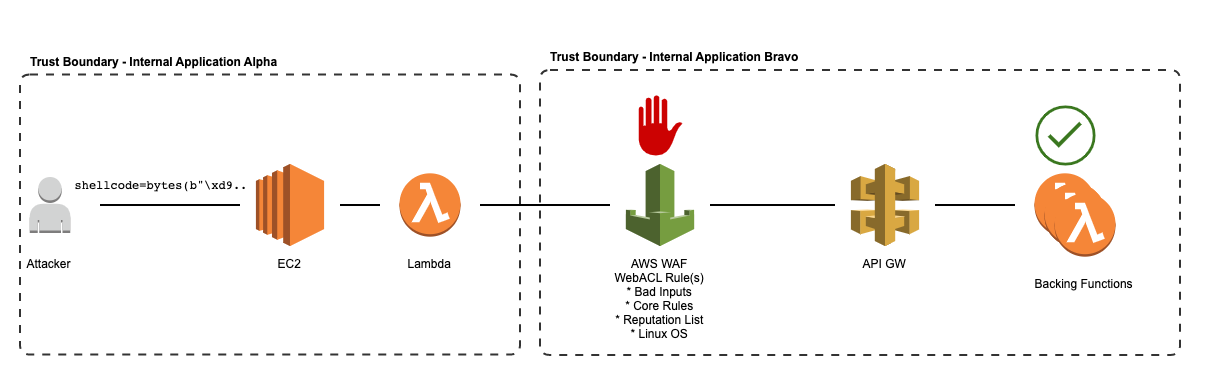
Internal application backed by Lambda
Example Implementation
In this example, we’ll look at the following API GW deployment:
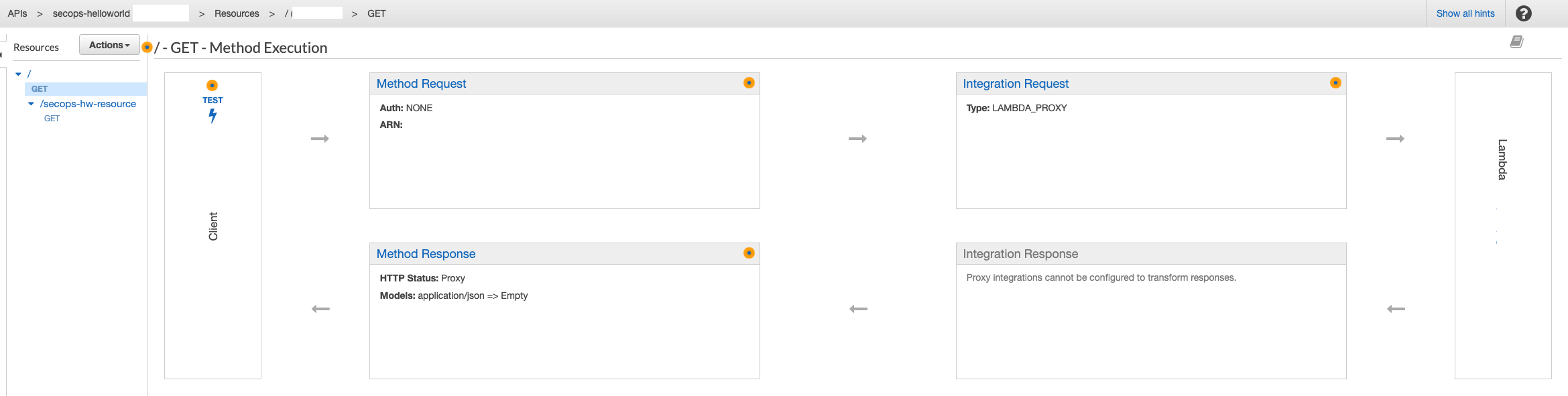
External APIGW deployment
Deploy API
Before we can apply Web ACLs, we must deploy the API.
With your API selected, navigate to Resources > Click on the root resource ( ‘/’ ) > Click Actions > Deploy API:
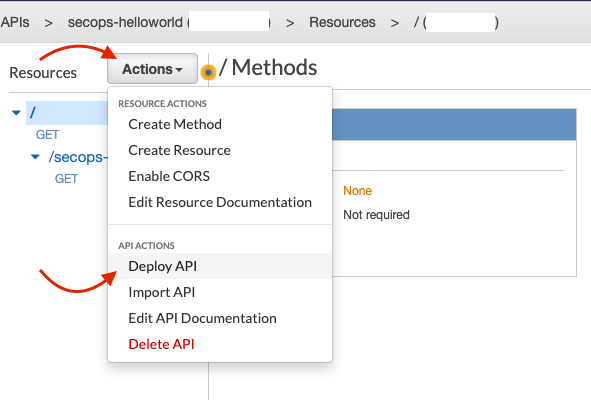
Actions > Deploy API
The next modal will pop up. For Deployment Stage, select [New Stage] and fill out the rest of the information as needed:
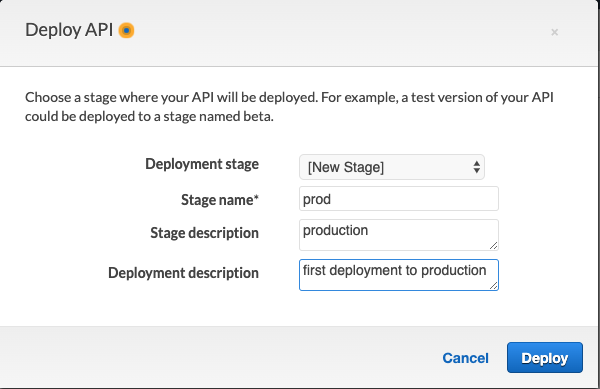
Deploy API > Name Stage
You will be brought to the Stage Editor. From here, under Settings (you should be here by default), select Create Web ACL.
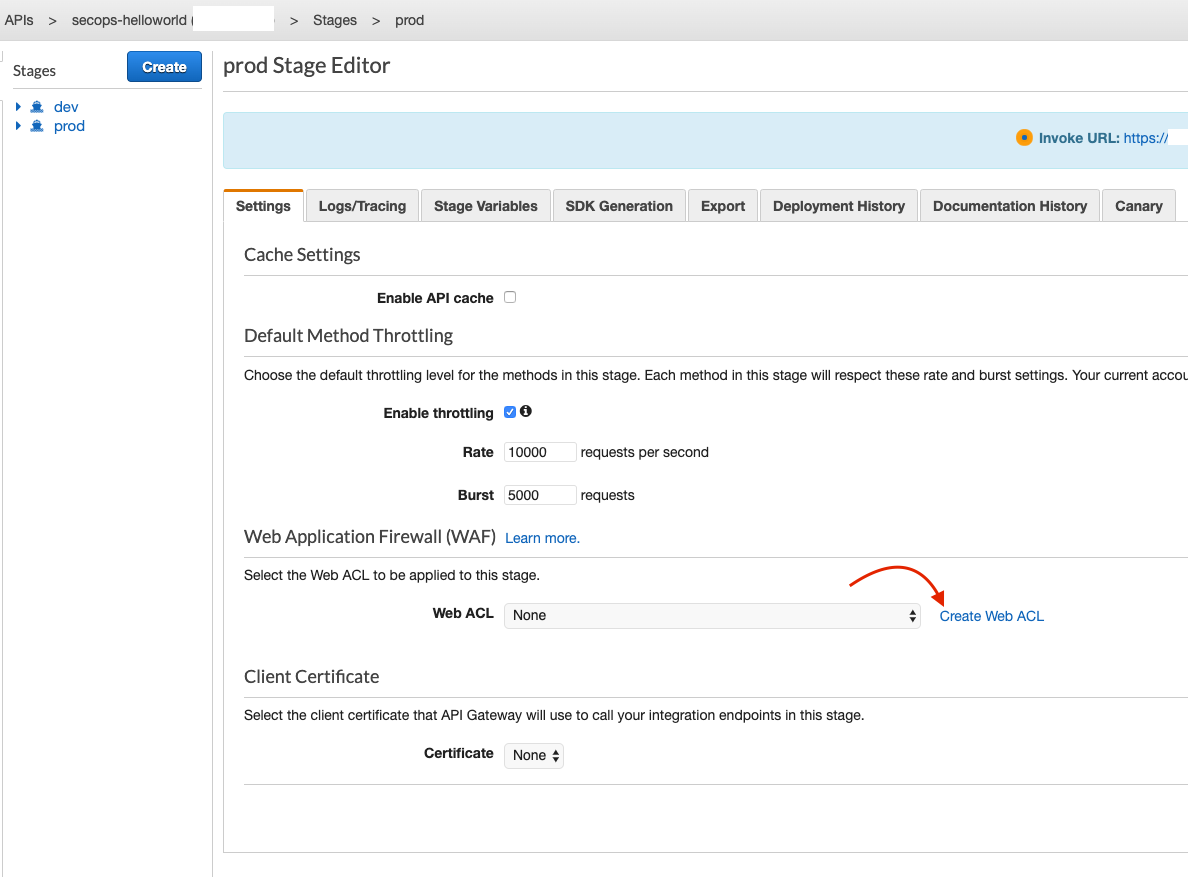
Deploy API > Stage Editor
Create Web ACL
You should now be on the AWS WAF landing page in the same region as your API GW deployment. Click Create Web ACL:
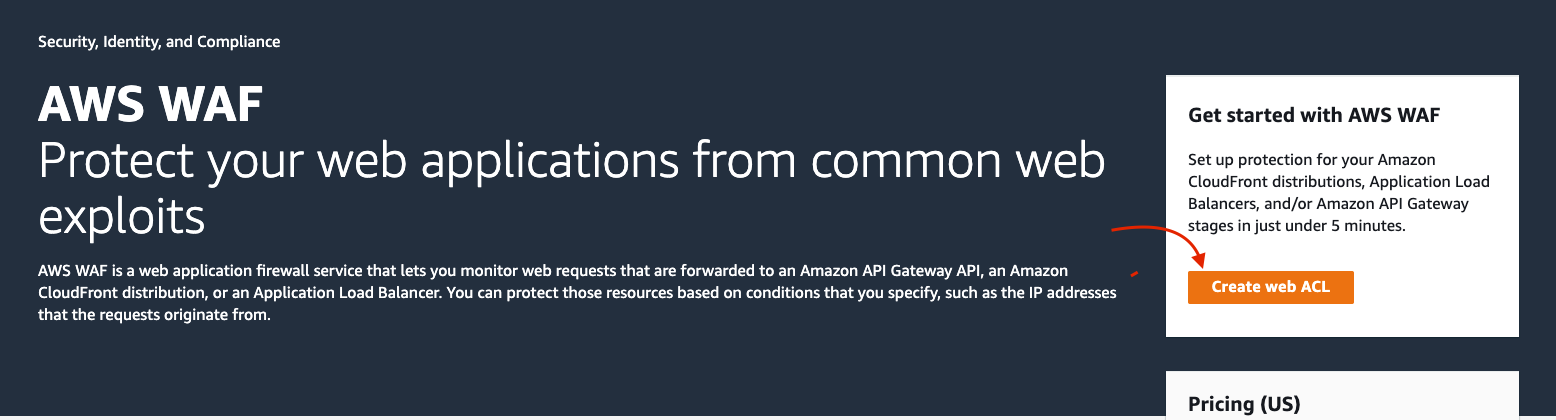
AWS WAF landing page
Describe the Web ACL
This brings you to the first step for creating the Web ACL - Naming and describing it. Fill these fields out in a way that they make sense and are related to the API GW deployment they will guard. Select Regional Resources as Resource Type since this Web ACL will be applied to an API GW deployment and click Next:
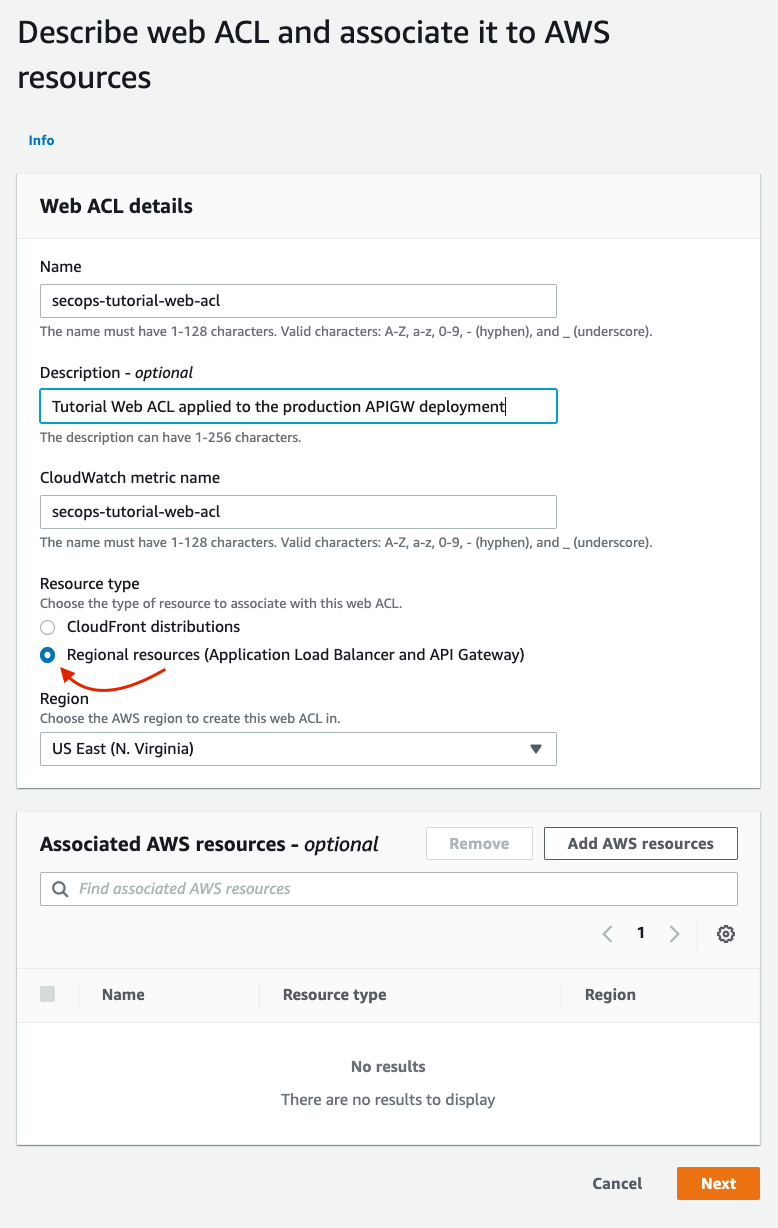
Describe the WebACL
Apply Rules and Rule Groups to the Web ACL
On the next page, we will select the rules that will be applied to this Web ACL. These rules are what traffic will be evaluated against by AWS WAF to determine whether it should be allowed or denied. AWS WAF offers two rule types: _Managed _ and Unmanaged. Managed rules are curated rules provided by AWS or AWS Marketplace sellers. Unmanaged rules are rules you write yourself - this post will not deal with Unmanaged rules.
In this example, we are selecting AWS managed rule sets to protect this API deployment against common web attacks:
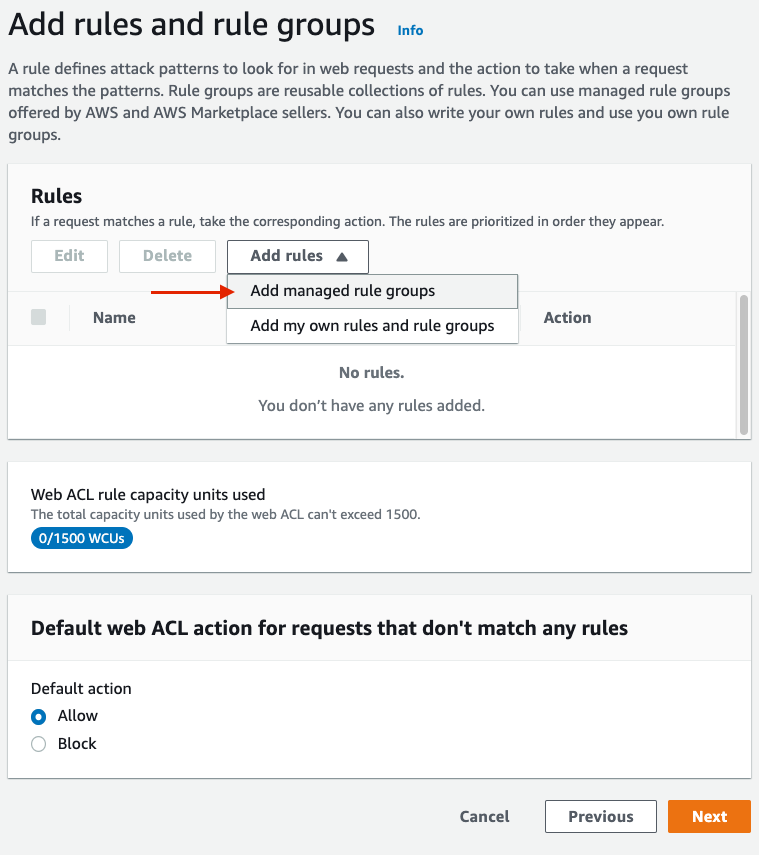
Add managed rules

Add managed rule group
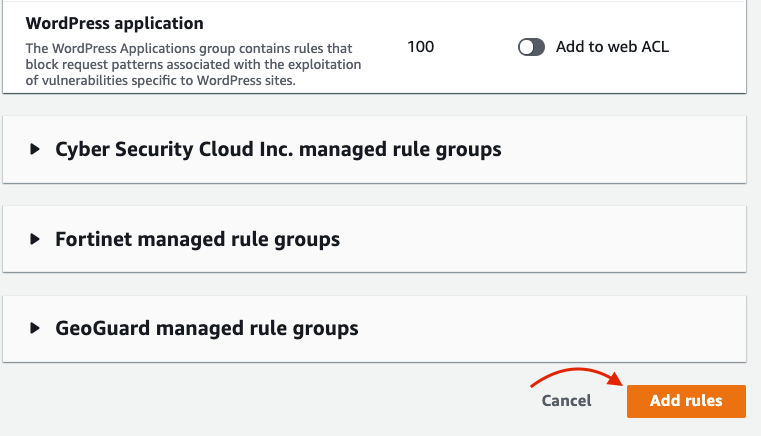
Add managed rules
Rule selection should be based on the application or service underlying the API. For example, if this API served a SQL database running on Linux, it would be important to select the Linux Operating System, POSIX Operating System, and SQL Database managed rule groups
Back on the Add Rules and Rule Groups page, consider whether your API should be permissive or restrictive by default. In most cases, the default action should be set to Allow.
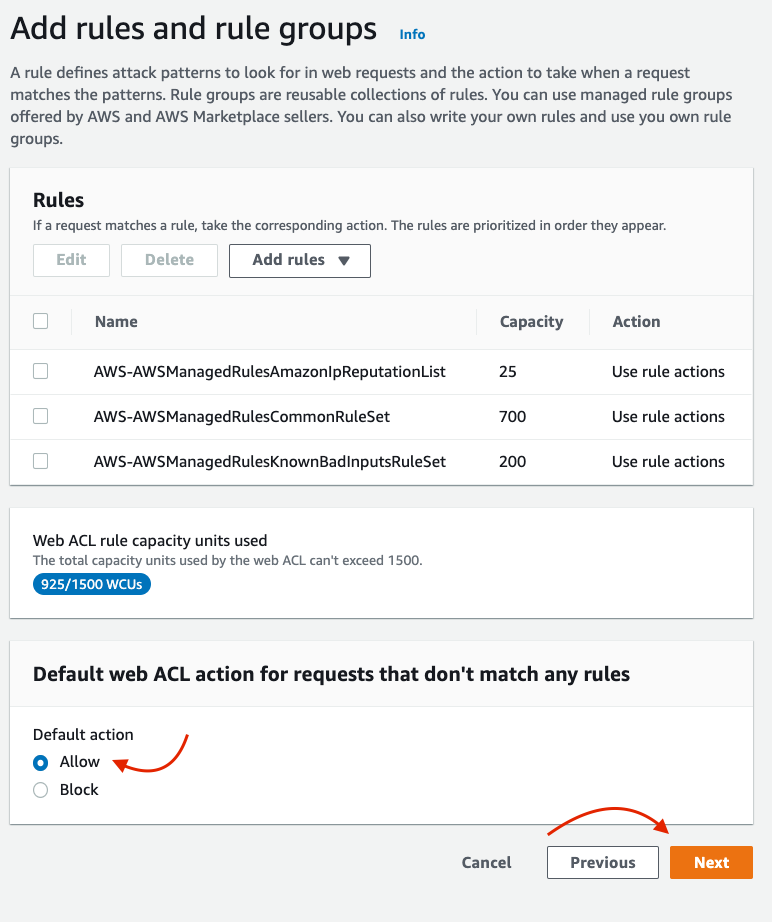
Change default ACL action
Set Rule Priority
Generally, the default order of managed rules doesn’t matter much. It is preferred to have the Amazon IP Reputation List as the highest priority since it is the least specific rule group. Click Next.
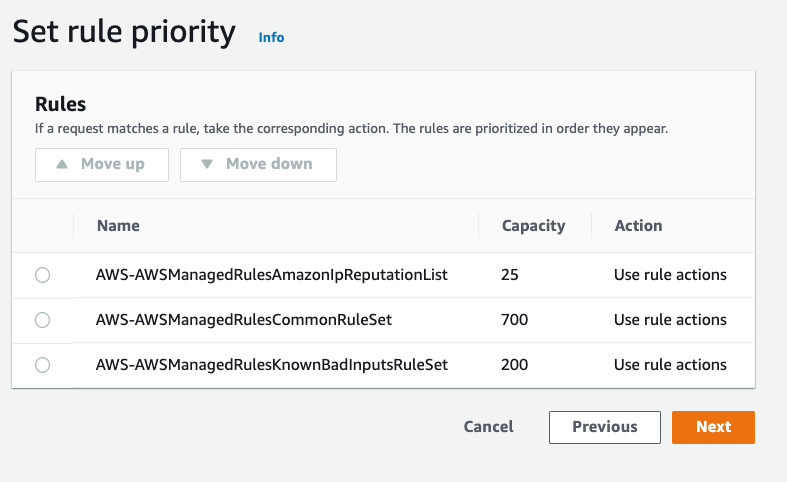
Set rule priority
Configure Metrics
Generally, the automatically-provided metrics names are fine to use for CloudWatch metric names.
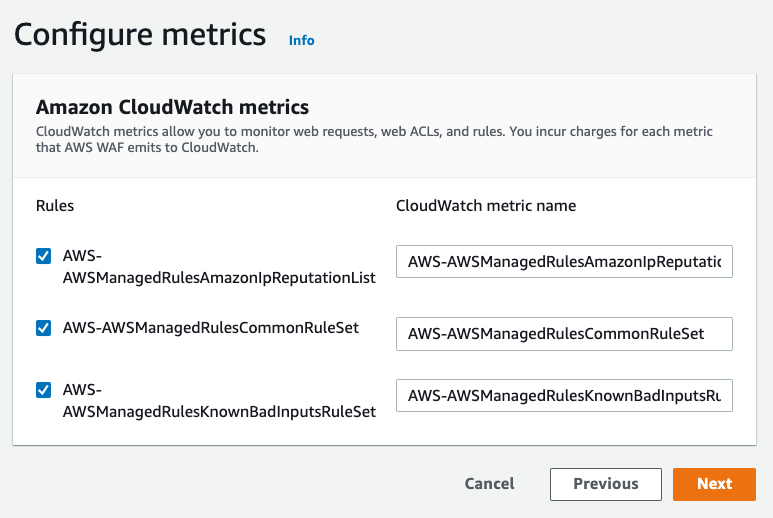
Change CloudWatch Metric names
Review and Create Web ACL
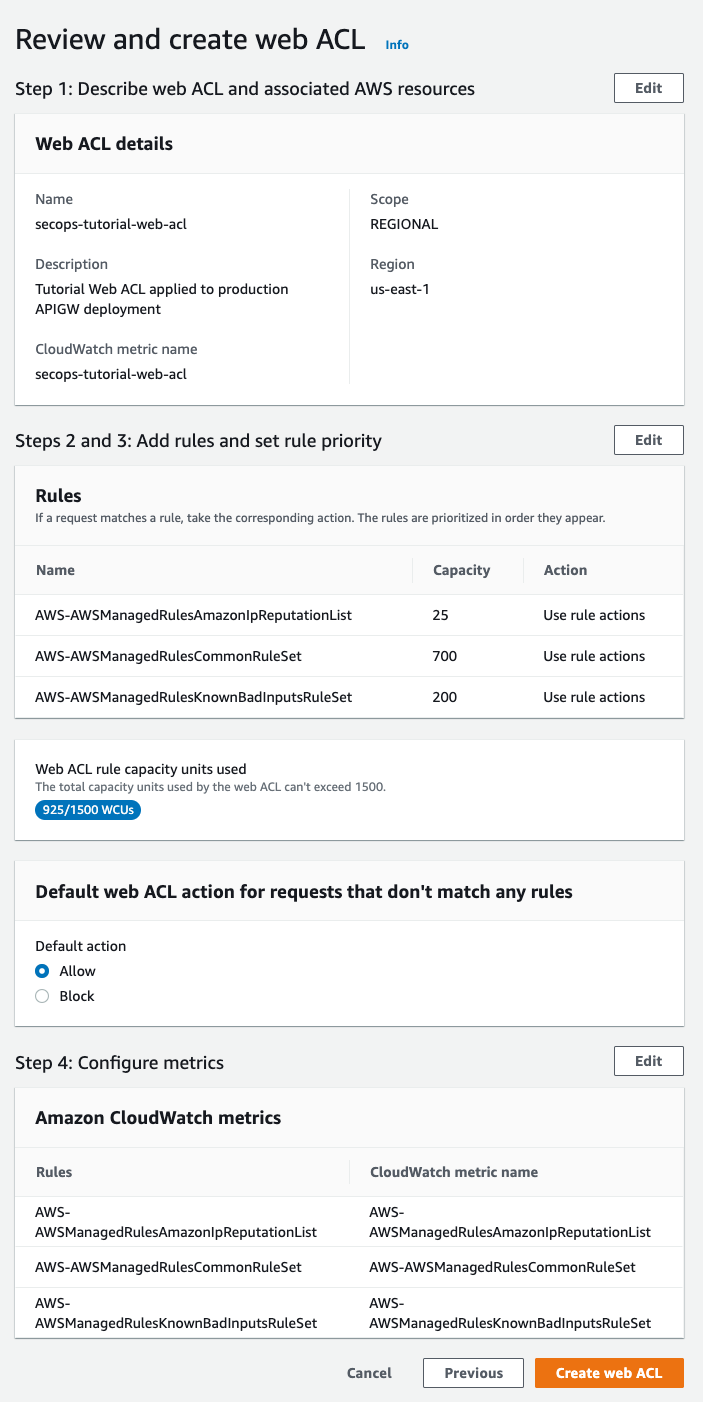
Review and finalize Web ACL creation
Ensure that all settings are desired, and click Create Web ACL. You should then see the new Web ACL in the WAF Web ACLs list:
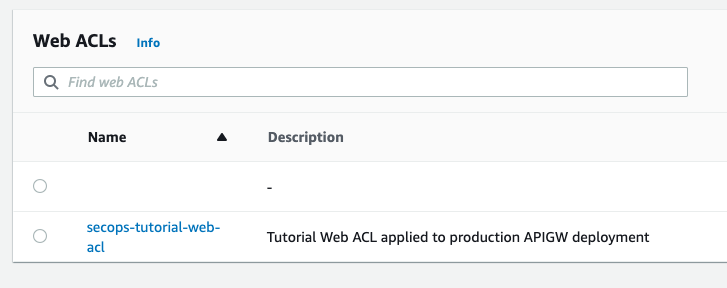
Web ACL Selection
Apply Web ACL
Back in API GW’s Stage Editor, click refresh in your browser and the new Web ACL will be selectable:
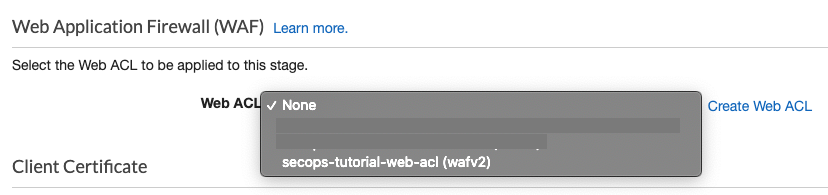
Select Web ACL to apply to APIGW Stage
Select it and then Save Changes in this screen.
Success!
That’s it! The APIGW deployment is now protected by a Web ACL leveraging AWS managed rules. Below, you can see it in action from the AWS WAF > Web ACLs > Overview page:
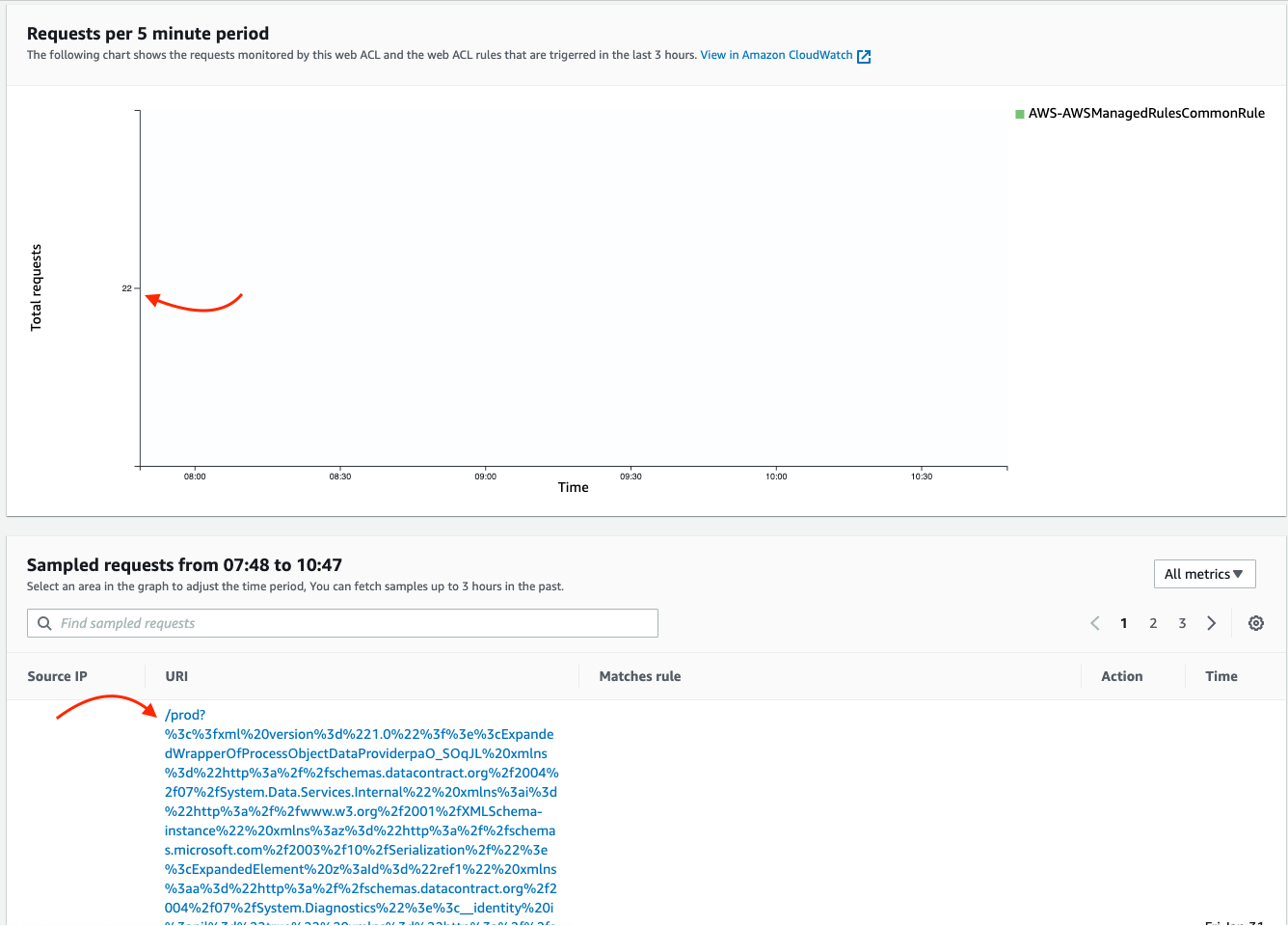
Attack traffic blocked by AWS WAF