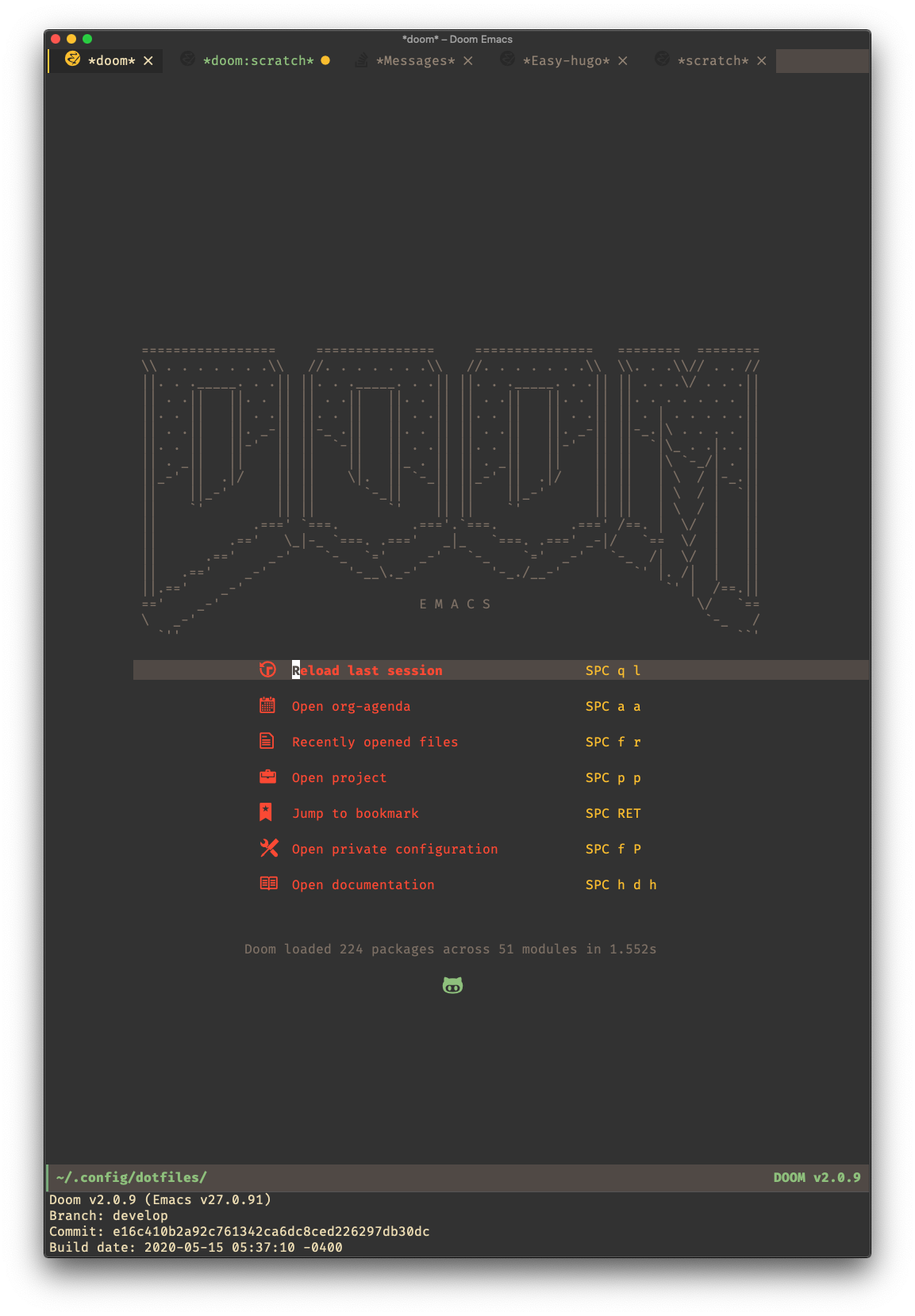I’ve got an obsession with Emacs. My favorite spin on Emacs is the excellent Doom Emacs, which recently updated guidance on the recommended Emacs version from 26.3 to 27. I recently updated from 26.3 to 27 and found the process to be extremely painless. Here’s how:
This post builds on the steps I take in my last notes on Emacs compilation on macOS.
First, remove the existing Emacs installation:
brew remove emacs-head
Next, ensure that the d12frosted/emacs-plus tap is available:
brew tap d12frosted/emacs-plus
Now, review the options you want to pass to the package from this list and pass them to the package installer:
brew install emacs-plus --HEAD --with-emacs-27-branch --with-cocoa --with-imagemagick@7 --with-jansson --with-no-frame-refocus --with-mailutils --with-dbus --with-emacs-icons-project-EmacsIcon4 --with-xwidgets
Homebrew will do all the work of pulling together the source and patches needed
to apply your selected options and after some minutes will spit out an
application. This can optionally be moved to /Applications or
/Users/$(whoami)/Applications if you want Spotlight or
Alfred to easily pick it up:
cp -r /usr/local/opt/emacs-plus/Emacs.app /Applications
Everything is almost ready! The last step is to sync Doom’s configuration with
doom sync
Once this is finished, you’re up and running with Emacs 27 and your existing Doom configuration!