I’ve recently installed PopOS! on my home computer. Prior to the move, I was nervous about giving up the comfy workflows I’ve developed over the past 12 years as a macOS user. So much of my computing was tied up in Apple’s ecosystem that I was afraid I would never be able to joyfully use another operating system.
I was wrong!
The night before I wiped my desktop, I made a list of all my macOS “killer” features. Some of them, I was sure, would not survive the move, and I expected to run back to macOS at the first sign of incompatibility. I’m elated to say that, a month later, I’ve found sufficient (and in some cases far superior) alternatives.
Here’s a table of what I used to use on macOS, and what I’ve replaced it with on Pop!:
| Purpose | Apple 🍎 | Linux 🐧 |
|---|---|---|
| App launcher | Alfred App | ULauncher |
| Terminal | iterm2 | Gnome Terminal |
| File sharing | Dropbox | Dropbox |
| Browser | Brave | Brave |
| Screen Capture | Built-in (cmd-shift-4+space) or Skitch | Flameshot |
| Quick notes | nvAlt | Emacs + deft.el |
| Gaming | n/a | Lutris! + Steam/Proton + Wine |
| Application Firewall | Little Snitch | gufw,OpenSnitch |
App Launcher
I rely heavily on Alfred in macOS to launch applications, quickly navigate the filesystem, insert text snippets, and store a global clipboard history. ULauncher provides this functionality and has a large library of extensions.
Terminal
iterm2 for macos has a huge array of features. It turns out i don’t use the majority of them and gnome terminal does what i need it to. The one thing i’m missing is a quake-style drop-down display for the terminal.
File Sharing
dropbox is available on all platforms I’m aware of. It works nearly as well on Linux as it does on macOS - the only feature it’s missing that I rely on is smart sync.
One “killer app” that macOS enjoys is Airdrop, a seamless proximity-based filesharing service. It’s major drawback is, of course, that it only works with Apple devices and operating systems. Snapdrop appears to be a promising alternative for Linux and Windows.
Browser
Browser engines are largely cross-platform, so I wasn’t worried about losing out here. I stick with the Brave Browser falling back to Mozilla Firefox.
Screen Capture
Over time, taking partial screenshots with ‘cmd-shift-4’ and whole-window screenshots with ‘cmd-shift-4-space’ on macOS became second nature to me. Flameshot is a great substitute for this on Linux.
Quick Notes
Although I discovered it relatively recently, nvAlt became a must-have. I especially rely on it for note taking during meetings, and I really appreciate its simple, system-wide shortcut to access and discard.
I’m still searching for a similar implementation on Linux, but the deft package brings Notational Velocity (upon which nvAlt is based) to my favorite text editor.
Application Firewall
I use Little Snitch on macOS to ensure programs aren’t making unwanted connections. This is helpful when using untrusted software and in day-to-day usage (such as blocking telemetry in applications or in the marketing emails I receive).
Sadly, the only alternative I’ve found in the Linux ecosystem is an unmaintained project called OpenSnitch. Hopefully this project will get forked and maintained.
There’s also fireprompt, but the lack of any documentation or information on it (as pointed out in this reddit thread seems suspicious to me)
I think the long-term solution for this is going to involve tinkering with
gufw and building a deny-all rule then selectively adding applications as I
use them.
Gaming
I want to commend Lutris! This project is providing an absolutely amazing service to its users. If you are interested in gaming on Linux, you should definitely check out and contribute to this project. I’ve only spent a couple of hours configuring it, but below you can see the games I’ve enabled and are fully playable:
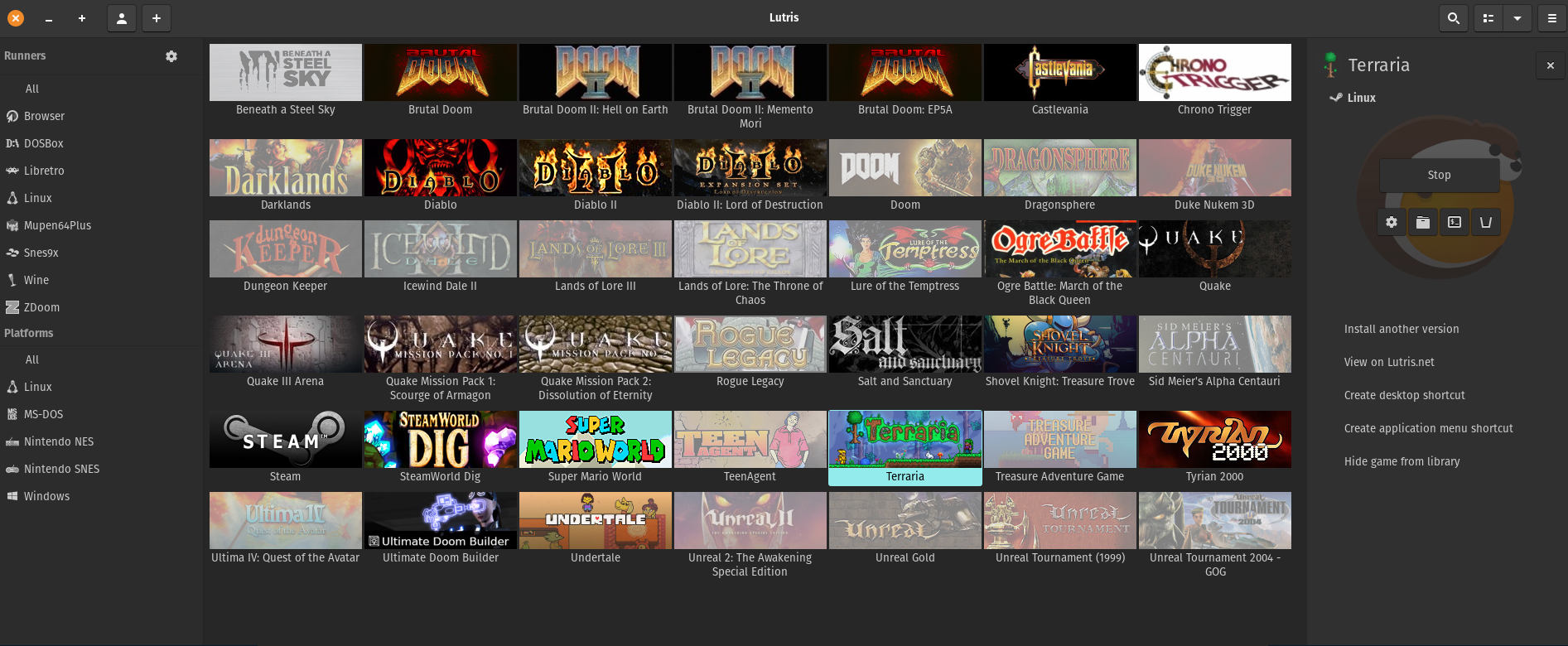
I love the icon artwork!
I was floored to discover I could easily get one of my all-time favorite vintage games - Diablo - running with a modernizing mod with a one-click installation from the lutris website! Brilliant!

Diablo by Blizzard entertainment
In addition to Lutris, the steam client with the Proton compatibility layer has allowed me to play all of the games I’ve purchased through the steam store. There’s also my collection of games from GoG, many of which are packaged to run on Linux as well.
When I first replaced my desktop with Linux in 2007, I eventually gave up because the support for my favorite pastime wasn’t mature. In the years since, this has changed significantly and I am more impressed with Linux’s gaming chops than I am with either Windows or macOS.
Conclusion
The common theme I see when looking for Linux alternatives to my favorite macOS applications is there’s usually only one feature missing. In some cases, this one feature can make all the difference in the usability of the application. In others, it’s a minor annoyance. The new scale upon which I weigh these decisions is whether the missing feature is worth giving up the computing freedom gained by leaving the walled garden.
For me, the choice is clear.